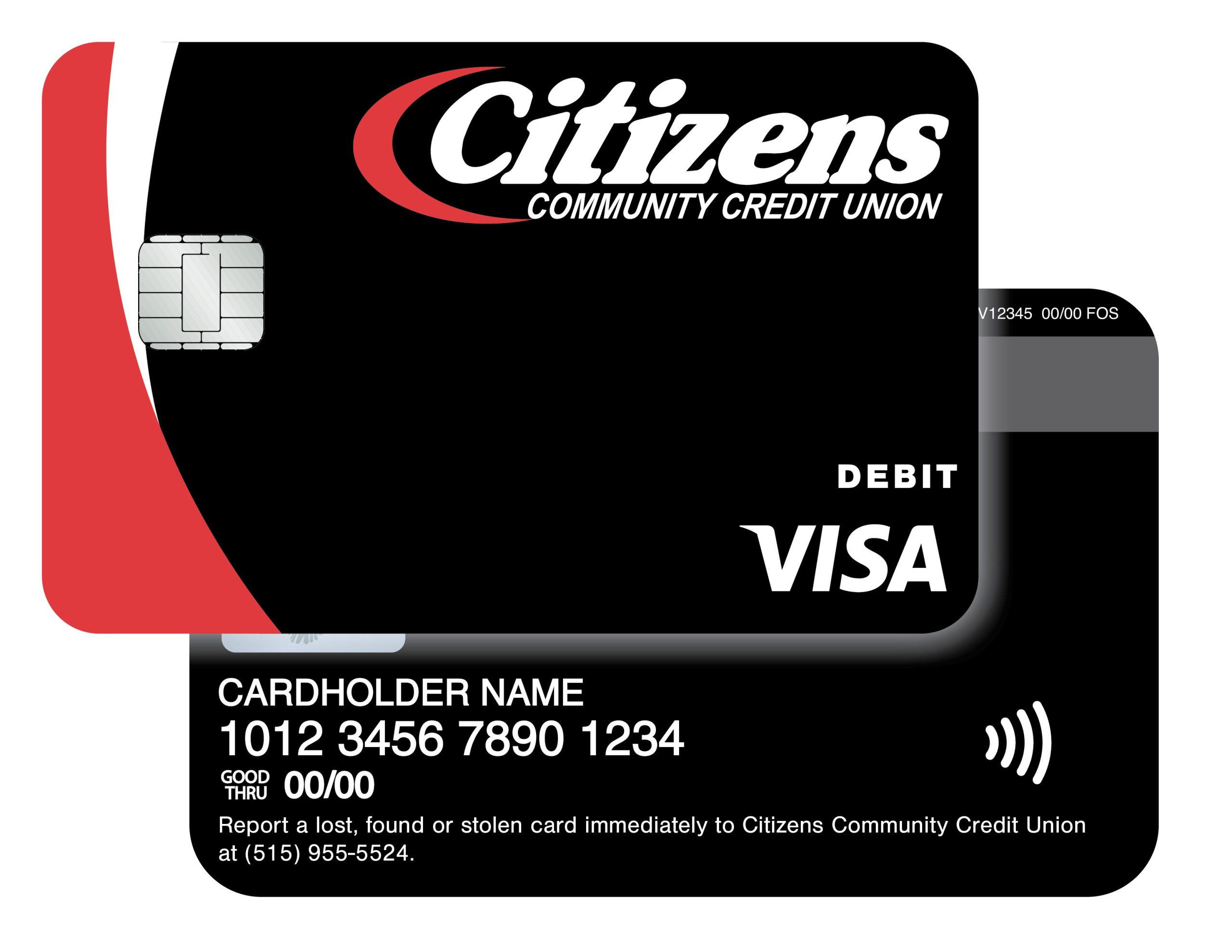Debit Cards
- Make purchases anywhere VISA® is accepted around the globe – in stores, online and over the phone
- Access your funds anytime, anywhere
- Enjoy the security of an EMV chip card
- Track and monitor payments for better budgeting and control
- Get cash 24/7, either at an ATM or when shopping at merchants that offer the “cash back” option
- Free fraud protection
- Plus, there are no annual fees or interest charges
When you open your Citizens Community Credit Union REWARDchecking account, you’ll receive a free VISA® Debit Card that allows you to make in-store purchases and access money anytime through ATMs. Our VISA® Debit Card acts like a check, looks like a credit card and makes shopping as simple as a swipe! Funds are automatically deducted from your account, and activity is easily tracked with Online Banking or our free mobile app.
You can use your VISA® Debit Card to get cash 24 hours a day at conveniently located cash machines nationwide that display the SHAZAM, Plus, or Accel logo. Choose Citizens’ ATMs or other ATMs in the Privileged Status network to avoid surcharge fees. For a complete list of Privileged Status ATMs, visit the SHAZAM ATM Locator or ask at any Citizens office.
Coming Soon: Contactless Debit Cards
As of October 28, 2024, any new debit card order or re-issue will be contactless.
When Will I Receive My New VISA® Contactless Debit Card?
The plan is to have a VISA® Contactless Debit Card in the hands of all our current card holders within the next 12 months by doing an accelerated reissue. All debit cards with a December expiration month, regardless of year, will have a new contactless debit card mailed to them in November. All cards with a January expiration month, regardless of year, will be sent out in December and so on.
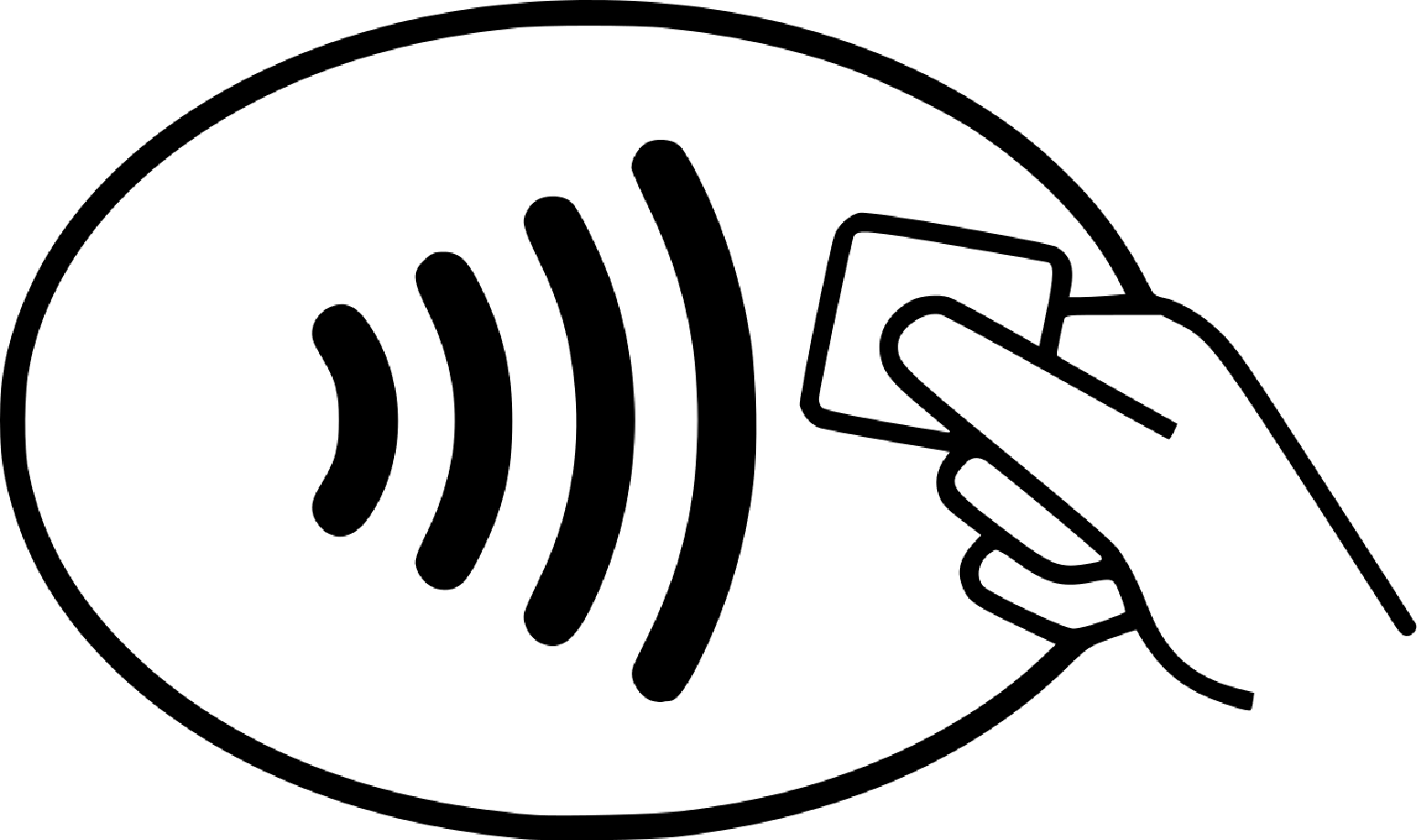 How Do I Use My New VISA® Contactless Debit Card?
How Do I Use My New VISA® Contactless Debit Card?
- Look for the contactless symbol on the payment terminal.
- Tap your card to the front of the point-of-sale terminal.
- Wait for a beep or a green light before removing your card (you can put your card away – you won’t need it again).
- Follow any instructions on the screen to complete your transaction – and be sure to bypass PIN whenever possible!
What Are The Benefits of My New VISA® Contactless Debit Card?
- Faster and easier transactions – contactless means you don’t have to insert your card into the point-of-sale terminal and wait.
- Increased security and fraud protection:
- Each VISA® Contactless Debit Card carries the same trusted security as a regular VISA® Debit Card.
- VISA® contactless transactions generate a one-time, transaction-specific code. Due to the nature of the code and additional fraud protection processes built into the VISA® network, it is difficult to use skimmed cardholder information for fraudulent purchases. As a result, fraud from skimming is very unlikely and limited in scope.
- The one-time code generated every time a contactless card or payment-enabled mobile/wearable device is used at an in-store contactless-enabled terminal protects your payment information, making it extremely effective in reducing counterfeit fraud.
- You can’t pay accidentally—your contactless card or payment-enabled mobile/wearable device must be within 2 inches of the terminal for the transaction to take place. And you won’t be billed twice, even if you accidentally tap twice.
- Tapping to pay with your VISA® Contactless Debit Card or payment-enabled mobile/wearable device avoids inserting cards into point-of-sale terminals.
- PIN vs. non-PIN works the same. If you were prompted to enter PIN as a chip transaction, you will be prompted with same questions when using contactless.
When Will My New Card Expire?
All cards will now have a 4-year expiration date window.
Important Phone Numbers
| Report Lost/Stolen VISA® Debit Card | (515) 955-5524 - Option 4 |
| Initiate Dispute for Debit Card Transaction | (515) 955-5524 - Option 4 |
| Reset PIN on VISA® Debit Card | (800) 992-3808 |
Debit or Credit?
What do you say when a cashier asks, “credit or debit?” Always answer CREDIT.
When you say debit, the transaction is processed as an ATM transaction. You must enter your PIN and that transaction goes toward your daily PIN usage limit of $500. This means you could be declined on a transaction if you have already reached your daily limit. You are allowed 5 PIN based transactions per month at no charge. Each additional PIN based transaction will cost $0.75 + tax. Note: ATM transfers count as two PIN usages and balance inquiries count as one PIN usage.
For unlimited non-PIN based transactions per month, specify CREDIT when making a purchase.
Using Your Citizens VISA® Debit Card as Credit
- Present your debit card and specify CREDIT when paying for purchases.
- You may make up to 40 of these transactions daily for FREE.
- You have access to all of the available funds in your account.
- You will not be able to use more funds than are currently available in your checking account. However, if you have outstanding checks or make any cash withdrawals you may still run the risk of overdrafts.
- Enter each transaction in your check register and keep your receipts.
- You have more consumer protection rights when used as credit.
If you choose credit, the transaction will post directly to your checking account in a few days. Merchants forward your transactions to Citizens, they will post to your account when received. This may or may not be in the same month as the purchase.
If you choose credit, you have VISA® return chargeback options available. If for some reason you need to dispute the transaction, you are able to when you process it as a credit transaction.
When you choose credit, the transaction is less expensive to process for the credit union. When we save, you save by receiving lower cost services and better savings and loan rates.
VISA® Debit Card Account Updater
Save your Citizens Community Credit Union VISA® Debit Card for automatic bill payments and online purchases, and VISA will update your payment information automatically when it changes if your card is re-issued. Note: Not all merchants participate in automatic updates. Updates may not be guaranteed before the next billing cycle.
If you’d like to opt out of this service, please contact Citizens Community Credit Union or click here to download a form to send in.